In this article, we will see how to check Jazz, Zong, Telenor, Ufone, And Warid sim number by code or by sending free SMS. It is not easy to remember your sim number when you buy a new sim. So, to help you in this situation you can check sim number by check codes given below.
All Pakistani networks are focused on boosting business growth with attractive offers. Many users switch SIMs but forget their numbers. Thankfully, there’s a simple solution to check your SIM number.
All major networks in Pakistan, including Jazz, Zong, Telenor, Ufone, and Warid, provide SIM number check codes for customer convenience. There are many reasons someone might need to check their mobile number, and these codes offer a simple solution.
You can easily find your SIM number by sending a free SMS or dialing a code. This works for both prepaid and postpaid customers, and you can check your number even with a zero balance. Let’s see how to do it!
How To Check Jazz Number
Jazz number check code is *99#. It will not charge you any balance and by dialing this code you will see your sim number on a pop up on your screen. So, here is how to check Jazz number:
- Open your dial pad on your screen
- Dial the Jazz sim number check code that is *99#
- Wait for some seconds to complete the process
- You will see your jazz number in a pop up on your screen
- It works both for prepaid and postpaid Jazz sims
- It is free of cost, you can even check your number when you do not have a balance
This code may not work on inactive sims. If this code doesn’t work, you can simply call on Jazz helpline and ask them for help. If you want to switch your network to Jazz, you can visit how to convert sim to Jazz.
How To Check Zong Number
Zong number check code is *2#. By dialing this code, your mobile sim number will be displayed on your screen. The charges of this code are zero. So, here is how to check Zong number:
- Go to your dial pad on your smartphone
- Dial the Zong sim number check code that is *2#
- If this code does not work, try other codes that are *8# or *5#
- Stay on your screen for a few seconds
- You will see your Zong number in a pop-up on your screen
- It works both for prepaid and postpaid zong sims
- It doesn’t cost you any charges to check your sim number
This code may not work on disabled sims. If this code doesn’t work, you can simply call on Zong helpline and ask them for help. If you want to switch your network to Zong, you can visit how to convert sim to Zong.
How To Check Telenor Number
Telenor number check code is *8888#. It is totally free e and by dialing this code you will get your sim number on your screen. So, here is how to check the Telenor number:
- Got to your dialer on your mobile
- Dial the Telenor sim number check code that is *8888#
- If this code not work, Send a blank SMS to code 7421
- Sending the SMS will cause standard SMS charges
- You will get your Telenor number on your mobile
- This method works for both prepaid and postpaid Telenor sims
You can not check the numbers of inactive sims by this code. If this code does not work, simply call on Telenor helpline and ask them for help. If you want to switch your network to Telenor, you can check how to convert sim to Telenor.
How To Check Ufone Number
Ufone number check code is *780*3#. It will not cost you any charges and by dialing this code, your sim number will be on your screen. So, here is how to check Ufone number:
- Open your dial pad on your screen
- Dial the Jazz sim number check code that is *780*3#
- If this code does not work, try the other code that is *1#
- Wait for some seconds and stay on your screen
- You will receive your sim number on your mobile screen
- This code works both for prepaid and postpaid Ufone sims
- You can even check your number when you do not have any balance
If this code doesn’t work, you can simply call on Ufone helpline and ask them for help. If you want to switch your network to Ufone, you can visit how to convert sim to Ufone.
How To Check Warid Number
Warid number check code is *99#. Now Jazz and Warid are now the same networks, so you can simply use Jazz number check method to find the number of your Warid sim. So, here is how to check Warid number:
- Open your dial pad on your screen
- Dial the Warid sim number check code that is *99#
- Wait for some seconds to complete the process
- You will see your Warid number in a pop up on your screen
- It works both for prepaid and postpaid Warid sims
- This code works even if you do not have any balance
This code may not work on inactive sims. If this code doesn’t work, you can simply call on Jazz helpline and ask them for help. If you want to switch your network to Jazz, you can visit how to convert sim to Jazz.
You can also check all internet packages:
If you like this information you can share it with your friends by clicking the share buttons below. If you have any questions, you can ask in the comment section below.


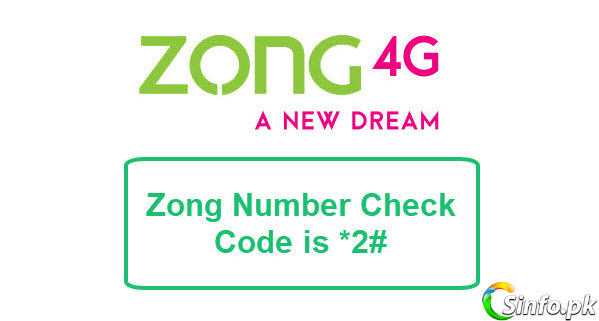
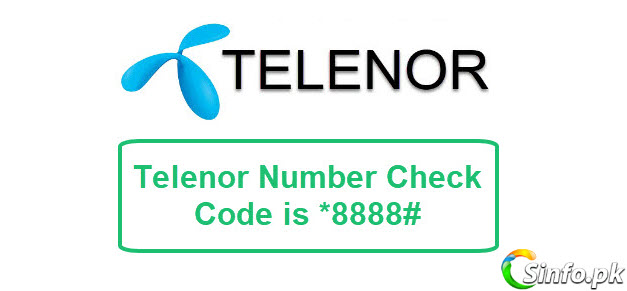
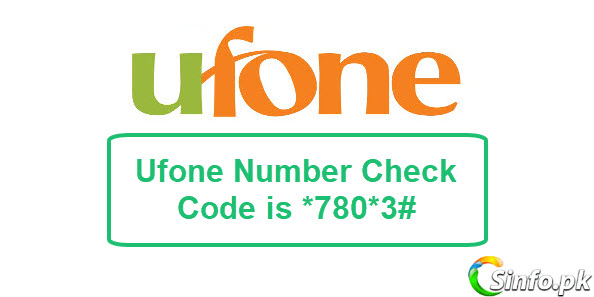
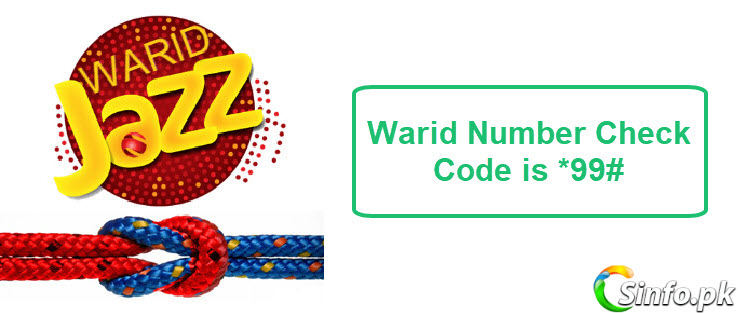





Add comment