Are you wondering how to find out your Jazz number? Don’t worry, we’ve got you covered with multiple easy methods. Whether you’re a Jazz prepaid or postpaid user who tends to forget their number, here’s a simple way and code to check it.
Even better, since Mobilink and Warid have merged, this method works for both. Whether you have a Mobilink or Warid SIM, you can still use this code to check your number hassle-free. So, let’s dive into the details on how to check your Jazz number using a code or online.
How To Check Jazz Number
To check your number, follow these simple steps:
- Open your phone’s dial pad.
- Dial *99# using your Jazz SIM.
- Wait a few moments for the process to complete.
- A pop-up will appear on your screen displaying your Jazz number.
This method works for both prepaid and postpaid Jazz SIMs, and it’s completely free of cost. You can even use it when you don’t have any balance on your SIM.
Jazz Number Check Code
Jazz number check code is *99#. But there is also another method by which you can find your sim number using your CNIC number so here is how to check using sms:
- Open your SMS app
- Type new message as MNP
- Send it to 667
- You will receive a message containing your sim number
Both methods are totally free and they will not charge you any balance by dialing this code you will see your sim number on a pop-up on your screen. This was all about how to check your forgotten sim number.
This code may not work on inactive sims. If this code doesn’t work, you can simply call on Jazz helpline and ask them for help. If you want to switch your network to Jazz, you can visit how to convert sim to Jazz.

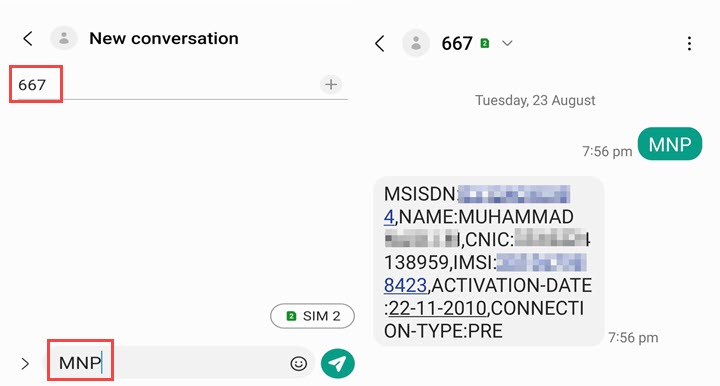





Add comment