Using Telenor eCare login Account, you can get your call SMS and internet history. You can check your sim number details online by using your Connect eCare account. This eCare account provides the right to check your Account details and other offers to all Telenor clients.
Telenor login service is very useful and helpful for all users. So, Create your account on Telenor eCare login portal and manage anything in your Telenor account.
So, here we are for the Telenor eCare account to check full details. Telenor is a Pakistan mobile network working for a very long time here.
It offers packages like call, SMS, and Internet packages for both prepaid customers and postpaid customers. This organization has more than 20 million mobile users in Pakistan.
You can check your all remaining package resources by using this Telenor service. It is very easy and simple to use so let’s see it without wasting any time.
Telenor eCare
Finally, we are about to talk about Telenor login services. Telenor support like live chat or call helpline is also very useful. But eCare registration is a feature that allows any customer to access his all sim details online. So, Here is how to login to Telenor eCare.
- To login to eCare go to this Login Portal page.
- Enter your mobile number and choose a password.
- In the next step, you will get a pin to your mobile number, just enter this pin and access your sim online.
- Now, you will be on your Telenor eCare dashboard.
- You can check all of your sim details and can activate and deactivate new packages very easily.
- Here you can get details of your recharge history, payment history, and my statements.
- You can also view your call SMS and internet history of your past week.
- You can also get the MY Telenor App for easy access.
- Telenor process your personal information according to their privacy statement and all applicable laws governed by the PTA.
Telenor eCare Connect Login Account
- Check your sim details and account details
- View Call History and also SMS history
- You can also check your Telenor remaining MBs
- Also, you can see the Internet Package Usage and its history
- Check details of any active package and their remaining resources
- View Your free minutes, SMS, and Internet History
- This account will become your Digital ID for use across all of Telenor’s services like My Telenor App.
Answer the Today Telenor Questions and win free Telenor internet Mbs. Also, check Telenor Internet Packages.
Terms and Conditions:
- Terms and conditions applied for the Connect account.
- So, For any additional information about Telenor Ecare, please call Telenor helpline 345.
- Telenor will not be liable for any damages as a result of your use of the information on the web pages.
- Telenor will also not be responsible for any indirect infringement Use of web pages or information.
- Finally, Using SIMs without proper documentation is a crime – PTA
- Above all, Unwanted messages can report by texting Sender’s Number to 9000 –PTA
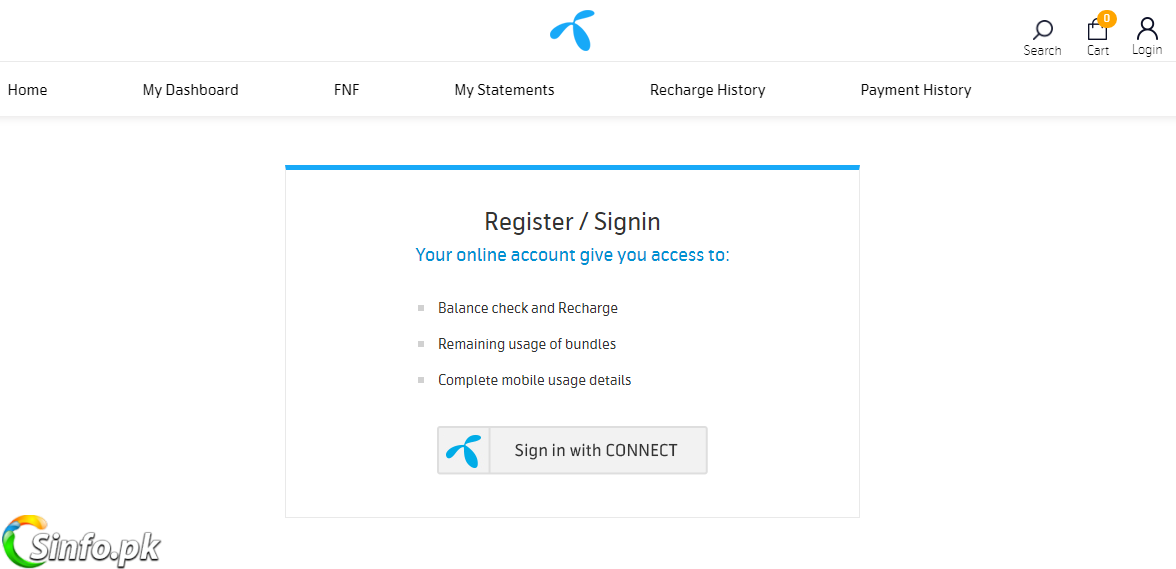
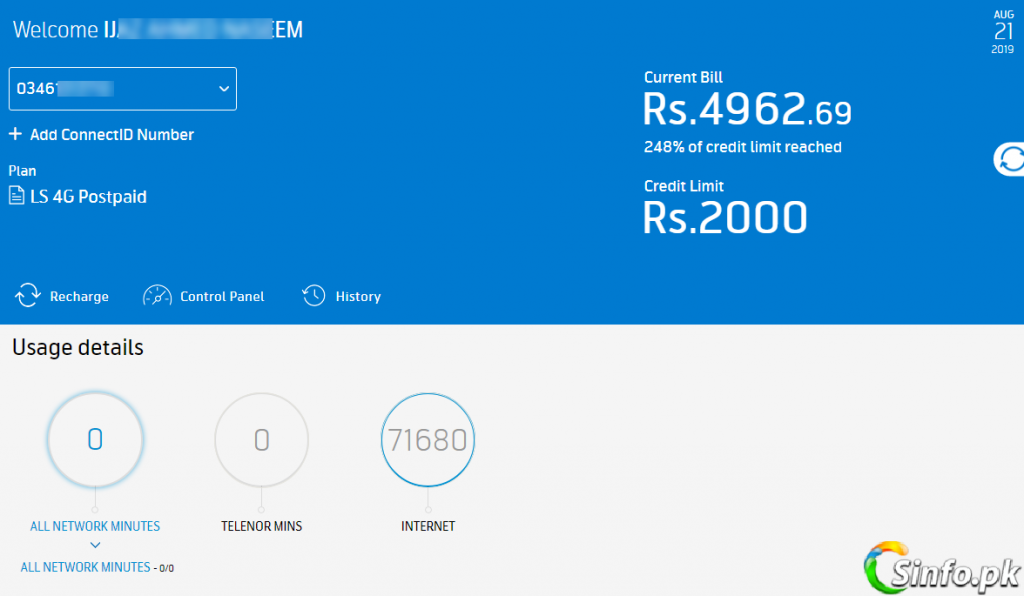





Nice application
how can i get call (incoming/out going both) and sms history for last 3 months?
Grate