Zong Mobile Internet Settings and configuration for Mobile Phone users. These cell phone Internet settings are designed for all GPRS / EDGE supported handsets including Android, Nokia, Sony Ericsson, Samsung, BlackBerry, Motorola, LG, Apple iPhone & iPad, Windows Phone, Huawei, HTC, NEC and etc. Your handset needs to be GPRS / WAP & MMS compatible, for you to be able to configure your handset for these services.
Zong Mobile Internet Settings
1. How to Configure via SMS
Send a text message to 131 with your handset make and model to receive your handset settings. SMS are free of charge:
| For Internet | Write “internet <space> handset <space> model” and sms to 131 |
| For Wap | Write “wap <space> handset <space> model” and sms to 131 |
| For MMS | Write “mms <space> handset <space> model” and sms to 131 |
2. How to Configure Manual
WAP Configuration:
| APN | zongwap |
| Login Name | – |
| Password | – |
| Wap Gateway IP | 10.81.6.33 |
| Port (if required) | 8000 |
Internet Configuration:
| APN | zongwap |
| Login Name | < blank > |
| Password | < blank > |
| Wap Gateway IP | 10.81.6.33 |
| Port (if required) | 8000 |
MMS Configuration:
| APN | zongwap |
| Login Name | < blank > |
| Password | < blank > |
| Wap Gateway IP | 10.81.6.33 |
| Port (if required) | 8000 |
| Relay server/messaging server | http://10.81.6.11:8080 |
Android & Iphone Internet Settings:
| APN name | Internet |
| APN | zonginternet |
| Authentication Type: | None |
| APN Type | default |
Android & Iphone MMS Settings:
| APN name | MMS |
| APN | zongmms |
| MMSC | http://10.81.6.11:8080 |
| MMS Port | 8000 |
| APN Type | mms |
3. Settings via Call 311
You can also get help any type of zong service dial 311 from your Zong Mobile Number and Zong’s Support staff will help you configure your handset or mobile phones for GPRS settings.
Terms & Conditions:
- Term and Conditions are apply
- The validity of your existing balance is same as communicated at the time of recharge
- No. There will not be effect on balance amount due to revised validities
- If there is not any recharge report after activation, SIM will be valid for 120days from activation.
- Withholding tax of 12.5% applies on recharge/bill
- Using SIMs without proper documentation is a crime – PTA
- Unwanted and unreasonable messages can be reported by texting SENDER’s NUMBER (SPACE) message to 9000 –PTA
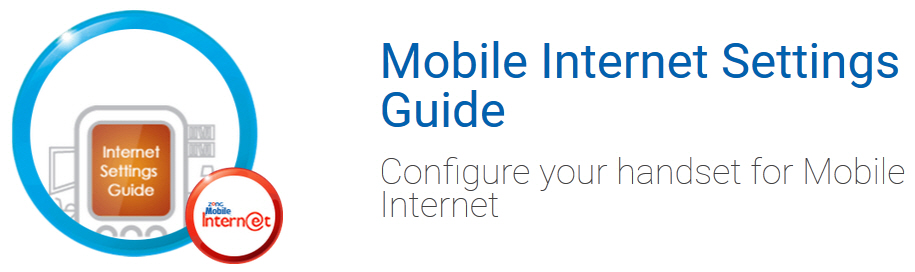

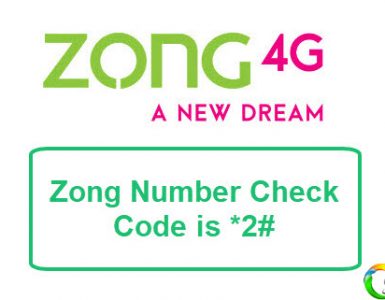



Add comment